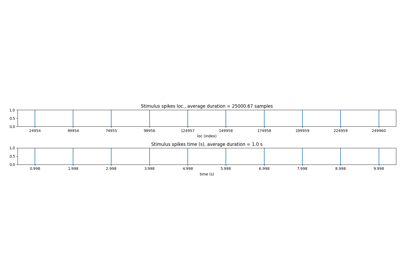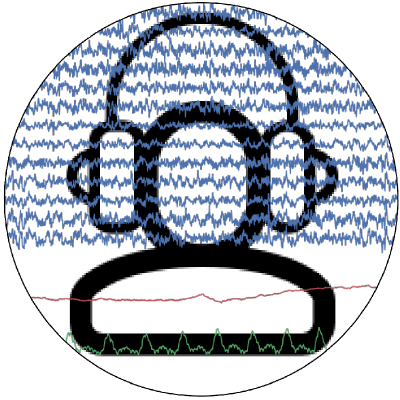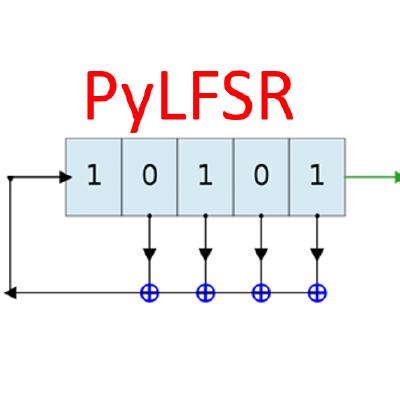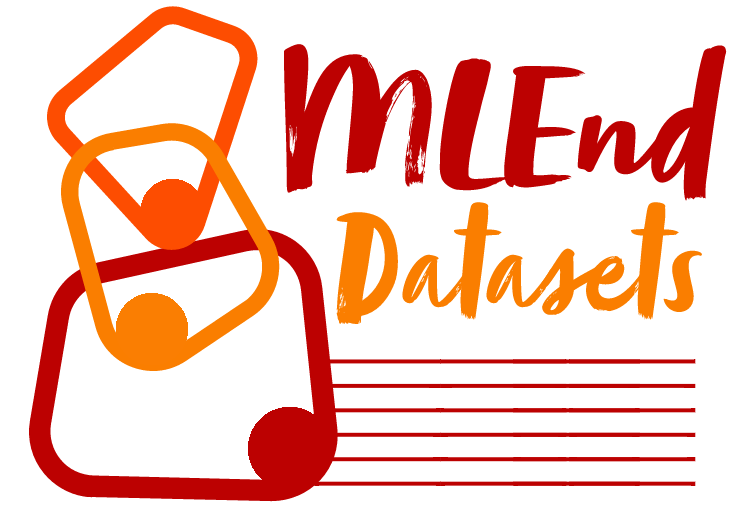spkit.mea.arrange_mea_grid¶
- spkit.mea.arrange_mea_grid(features, ch_labels, grid=(8, 8), default=nan)¶
Arranging features into MEA-Grid Matrix: Feature Matrix
Arranging features into MEA-Grid Matrix: Feature Matrix
Arranging a list of features for each channel in a MEA-Grid form
- Parameters:
- featureslist/array
array/list of feature values corresponding to channels as listed by ch_labels
- ch_labels: list
list of channel labels corresponding to features
- grid: (8,8)
grid size
- default: =np.nan
default values to fill matrix,
- Returns:
- M: 2d array MEA8x8 Grid
of shape = grid
Examples
>>> #sp.mea.arrange_mea_grid >>> import numpy as np >>> import matplotlib.pyplot as plt >>> import spkit as sp >>> ch_labels = np.array([47, 48, 46, 45, 38, 37, 28, 36, 27, 17, 26, 16, 35, 25, 15, 14, 24, >>> 34, 13, 23, 12, 22, 33, 21, 32, 31, 44, 43, 41, 42, 52, 51, 53, 54, >>> 61, 62, 71, 63, 72, 82, 73, 83, 64, 74, 84, 85, 75, 65, 86, 76, 87, >>> 77, 66, 78, 67, 68, 55, 56, 58, 57]) >>> features = sp.create_signal_1d(n=60,seed=1)*20 >>> M = sp.mea.arrange_mea_grid(features,ch_labels=ch_labels,grid=(8,8),default=np.nan) >>> print(M.round(1)) array([[ nan, 9.9, -4.9, 0.6, 15.6, 15.3, 14.8, nan], [ 19.1, 19.8, 0.1, 7.2, 13.5, 15.9, 20. , 16.4], [ 11.9, 18.4, 16.2, -1.9, 14.2, 18.8, 13.2, 12.2], [ 1.2, 0.7, 5.3, -5.1, 13.8, 6.2, 2.9, -0. ], [ -0.7, 0.7, 1.6, -20. , -1.4, -12.2, -9.3, -4.5], [ 5.3, 4. , -0.1, -19.9, 0.5, -9.8, -13.6, -13.8], [ 4.8, 2.5, -10.9, -10.5, -3. , -6.6, -12. , -12.8], [ nan, -6.3, -17.5, -16.3, -1.1, -5.2, -8.3, nan]])