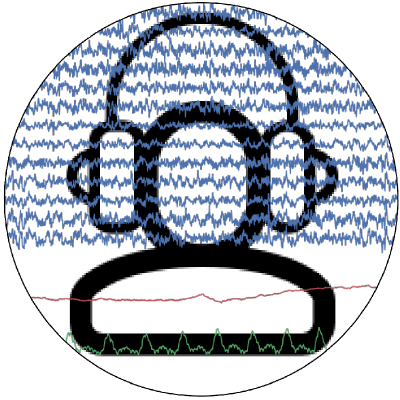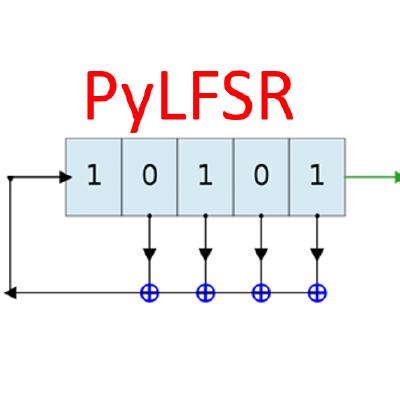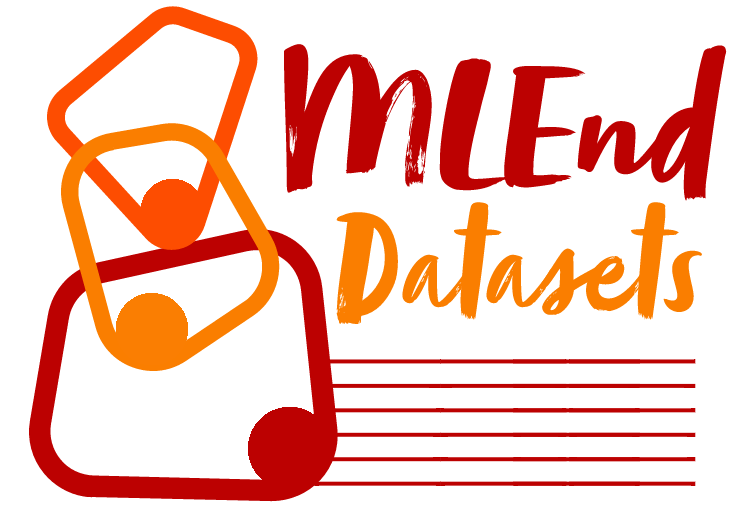1. Installing spkit¶
There are different ways to install spkit:
Install the latest release. This most updated and stable way to install spkit. Spkit is built for cross-plateform support installing with
pipshould work for all the platforms and envrionments.Installing instructions ara standard as for most of python libraries.
1.1. Installing the latest release¶
Packager
Then run:
pip3 install -U spkit
pip install -U spkit
pip install -U spkit
python3 -m venv spkit-venv
source spkit-venv/bin/activate
pip3 install -U spkit
python -m venv spkit-venv
spkit-venv\Scripts\activate
pip install -U spkit
python -m venv spkit-venv
source spkit-venv/bin/activate
pip install -U spkit
conda create -n spkit-env -c conda-forge spkit
conda activate spkit-env
In order to check your installation you can use
python3 -m pip show spkit # to see which version and where spkit is installed
python3 -m pip freeze # to see all packages installed in the active virtualenv
python3 -c "import spkit; spkit.__version__"
python -m pip show spkit # to see which version and where spkit is installed
python -m pip freeze # to see all packages installed in the active virtualenv
python -c "import spkit; spkit.__version__"
python -m pip show spkit # to see which version and where spkit is installed
python -m pip freeze # to see all packages installed in the active virtualenv
python -c "import spkit; spkit.__version__"
python -m pip show spkit # to see which version and where spkit is installed
python -m pip freeze # to see all packages installed in the active virtualenv
python -c "import spkit; spkit.__version__"
conda list spkit # to see which spkit version is installed
conda list # to see all packages installed in the active conda environment
python -c "import spkit; spkit.__version__"
Installing with conda or conda-forge is in pipeline. Once that is comleted, the instructions will be shared here.
1.2. Troubleshooting¶
In some cases, installing spkit might show the conflicts in dependencies. For this reason,
one of the requirement is scikit-learn. Installing scikit-learn prior to spkit resolves
may of the possible conflicts.
In case, you are not using scikit-learn, install following required libraries that will set-up
the prerequites
numpy>1.8
pandas
scipy
scikit-learn
python-picard
matplotlib
PyWavelets
pylfsr
h5py
seaborn
joblib
phyaat
Use numpy<2.0.0, some functions are not compatible with numpy>=2.0
1.3. Optional¶
There are a very few functions that require other libraries they are not included in requirements. Here is a list of additional libraries for all the functions.
pyedflib for
spkit.io.read_bdfcvxpy for
spkit.regularised_period_estimationonly if argumentcvxsol=True