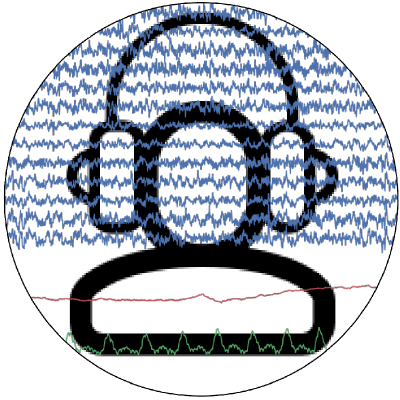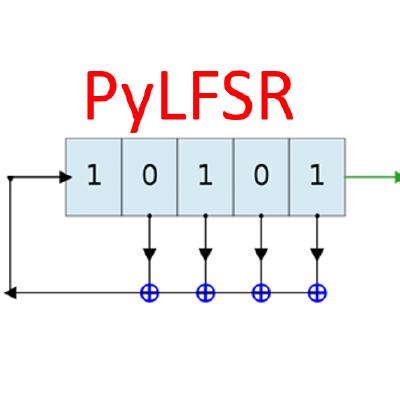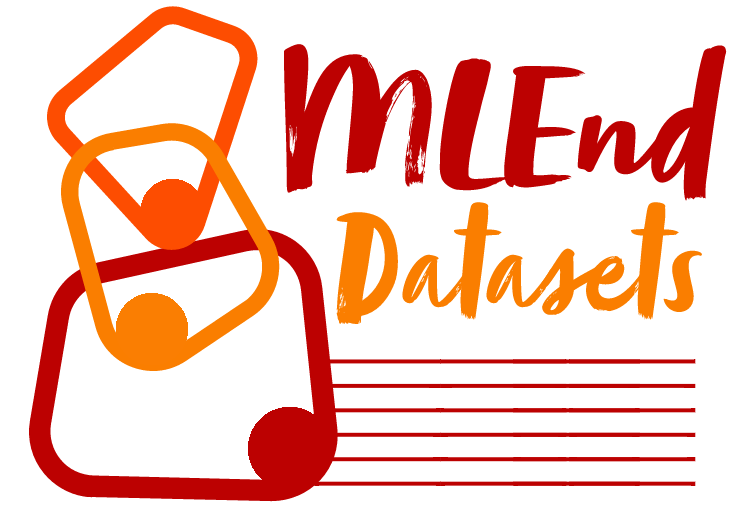spkit.phase_map_reconstruction¶
- spkit.phase_map_reconstruction(X, add_sig=False, amp_shift=1, amp_mult=0, cleaning_phase=True, w=1, mollier=True, window_length=51, iterations=1, verbose=False)¶
Phase Mapping and Amplitude Equalization
Phase Mapping of multi channel signals X along with reconstruction of signal by amplitude substraction
Note
for more details
Check
amplitude_equalizer- Parameters:
- X(n,ch)
multichannel signal, shape= (samples, n_channels)
- add_sig: bool,
if True, signal is added to compute phase
check
phase_mapfor details
- amp_mult: scalar [0,1]
multiplication factor for original amplitude
- amp_shift: scalar
shifting factor for amplitude
new_amplitude = (amp_mult*old_amplitude + amp_shift)
- cleaning_phase: bool, default=True
if True, phase is cleaned using
clean_phase
- w: float
used for phase cleaning,
if w<=0, then no phase cleaning is applied
- Mollifier parameters:
- mollier: bool,default=True,
If True, recostructed signal is smooth out using mollier
mollier is good to removed suddon peaks and artifacts.
check
filter_smooth_mollifierfor details
- if True, following parameters are used
window_length:int, deatult=51,
iterations: deault=1,
(s,p,r): default None
- Returns:
- XP(n,ch)
Instantenious Phase, shape=(samples, n_channels),
- XE(n,ch)
Reconstructed Equalized Signal shape=(samples, n_channels)
See also
clean_phase,phase_map,dominent_freq,dominent_freq_win,amplitude_equalizer
Notes
NOTE: Under testing and development
Examples
#sp.phase_map_reconstruction import numpy as np import matplotlib.pyplot as plt import spkit as sp x,fs = sp.data.optical_sample(sample=1) x = x[int(0*fs):int(2*fs)] x = sp.filterDC_sGolay(x,window_length=fs//2+1) t = np.arange(len(x))/fs xp, xe = sp.phase_map_reconstruction(x) plt.figure(figsize=(10,5)) plt.subplot(311) plt.plot(t,x) plt.ylabel(r'$x(t)$') plt.xlim([t[0],t[-1]]) plt.grid() plt.title('Amplitude Equalization') plt.subplot(312) plt.plot(t,xp) plt.xlim([t[0],t[-1]]) plt.ylabel(r'$\phi(t)$') plt.grid() plt.subplot(313) plt.plot(t,xe) plt.xlim([t[0],t[-1]]) plt.ylabel(r'$x_e(t)$') plt.xlabel('time (s)') plt.grid() plt.subplots_adjust(hspace=0) plt.tight_layout() plt.show()