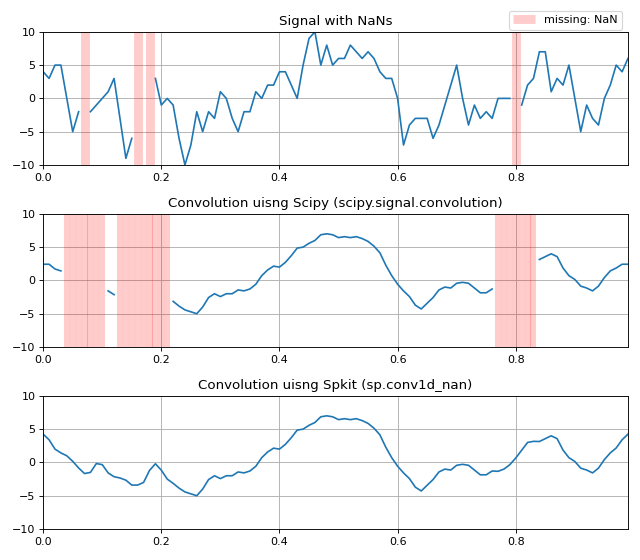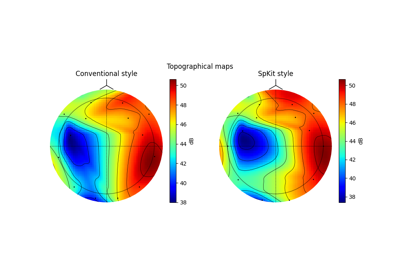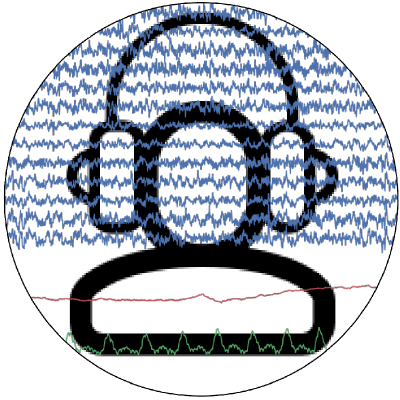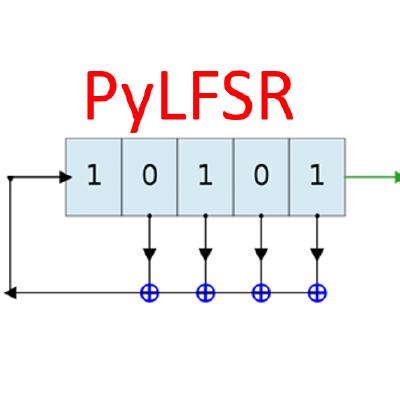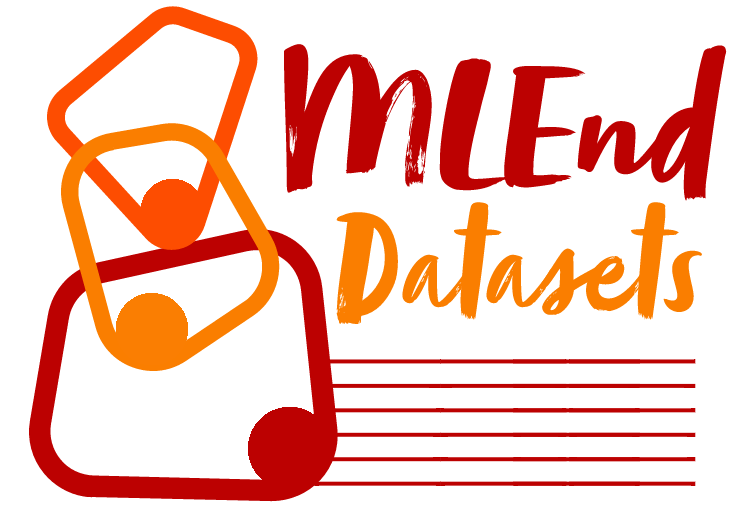spkit.conv1d_nan¶
- spkit.conv1d_nan(x, kernel, denormalise_ker=True, boundary='constant', fillvalue=nan)¶
1D Convolution with NaN values
1D Convolution with NaN values
In conventional Convolution funtions, if any of the value in input x or in kernel is NaN (np.nan), then NaN values are propogated and corrupt other values too.
To avoid this, this funtion does the convolution in same fashion as conventional except, it allows NaN values to exists in input, without propogating them.
while computation, it simply ignores the NaN value, as it doen not exist, and adjust the computation accordingly.
If No NaN value exist, result is same as conventional convolution
- Parameters:
- x1d-array,
input signal single channel (n,) with NaN values.
- kernel: a 1D kernel
to use for convolution
IMPORTANT NOTE: kernel passed should NOT be normalised. If normalised kernel is used, the results will be very different than conventional convolution. For example:
kernel_unnorm = np.ones(9) kernel_norm = np.ones(9)/9
kernel_unnorm should be passed, not kernel_norm.
To de-normalise a kernel, used
denorm_kernelor set denormalise_ker=True
- denormalise_ker: bool, default=True
If True, first de-normalise kernel
- boundarystr {‘fill’,’constant’ ,’wrap’, ‘symm’,’symmetric’,’reflect’,}, optional
A flag indicating how to handle boundaries:
fillorconstantpad input arrays with fillvalue. (default)
wrapcircular boundary conditions.
symmor ‘symmetric’symmetrical boundary conditions.
reflectreflecting boundary conditions.
- fillvalue: scalar, optional
Value to fill pad input arrays with. Default is np.nan,
- Returns:
- y: 1D-arrray
of same size as input x with no NaN propogation
See also
conv2d_nan2D Convolution with NaN
fill_nans_1dfill NaN of 1d array
fill_nans_2dfill NaN of 2d array
Notes
See examples below
Examples
>>> #sp.conv1d_nan >>> import numpy as np >>> import spkit as sp >>> from scipy import signal >>> N = 10 >>> np.random.seed(seed=200) >>> X = np.random.randint(0,5,N) >>> r = 1*(np.abs(np.random.randn(N))<1.4).astype(float) >>> r[r==0]=np.nan >>> X_nan = X*r >>> kernel_norm = np.ones(9)/9 >>> cx1 = signal.convolve(X_nan,kernel_norm, method='auto',mode='same') >>> cx2 = sp.conv1d_nan(X_nan,kernel_norm, denormalise_ker=True) >>> print('Convolution kernel: ') >>> print(' - ',kernel_norm.round(3)) >>> print('input signal with Nans') >>> print(' - ',X_nan) >>> print('Convolution using scipy') >>> print(' - ',cx1.round(3)) >>> print('Convolution using spkit') >>> print(' - ',cx2.round(3))
>>> #################################################### >>> #sp.conv1d_nan >>> import numpy as np >>> import matplotlib.pyplot as plt >>> import scipy >>> import spkit as sp >>> seed = 4 >>> x = (sp.create_signal_1d(n=100,seed=seed,sg_winlen=5)*10).round(0) >>> t = np.arange(len(x))/100 >>> np.random.seed(seed) >>> r = np.random.rand(*x.shape) >>> x[r<0.05] = np.nan >>> kernel = np.ones(7)/7 >>> np.random.seed(None) >>> x_scipy = scipy.signal.convolve(x.copy(), kernel,mode='same') >>> x_spkit = sp.conv1d_nan(x.copy(), kernel) >>> plt.figure(figsize=(8,7)) >>> plt.subplot(311) >>> plt.plot(t,x,color='C0') >>> plt.vlines(t[np.isnan(x)],ymin=np.nanmin(x),ymax=np.nanmax(x),color='r',alpha=0.2,lw=8,label='missing: NaN') >>> plt.xlim([t[0],t[-1]]) >>> plt.ylim([np.nanmin(x),np.nanmax(x)]) >>> plt.legend(bbox_to_anchor=(1,1.2)) >>> plt.grid() >>> plt.title('Signal with NaNs') >>> plt.subplot(312) >>> plt.plot(t,x_scipy) >>> plt.vlines(t[np.isnan(x_scipy)],ymin=np.nanmin(x),ymax=np.nanmax(x),color='r',alpha=0.2,lw=5.5) >>> plt.xlim([t[0],t[-1]]) >>> plt.ylim([np.nanmin(x),np.nanmax(x)]) >>> plt.grid() >>> plt.title('Convolution uisng Scipy (scipy.signal.convolution)') >>> plt.subplot(313) >>> plt.plot(t,x_spkit) >>> plt.xlim([t[0],t[-1]]) >>> plt.ylim([np.nanmin(x),np.nanmax(x)]) >>> plt.grid() >>> plt.title('Convolution uisng Spkit (sp.conv1d_nan)') >>> plt.tight_layout() >>> plt.show()