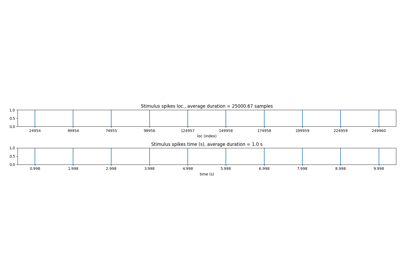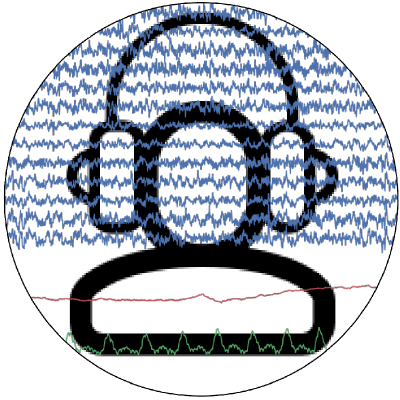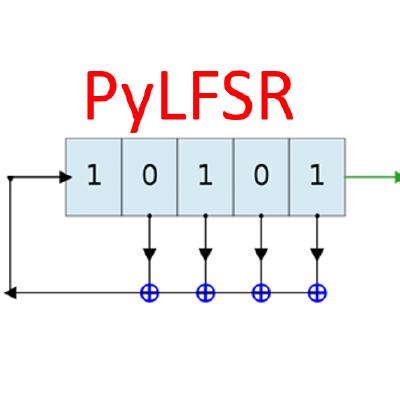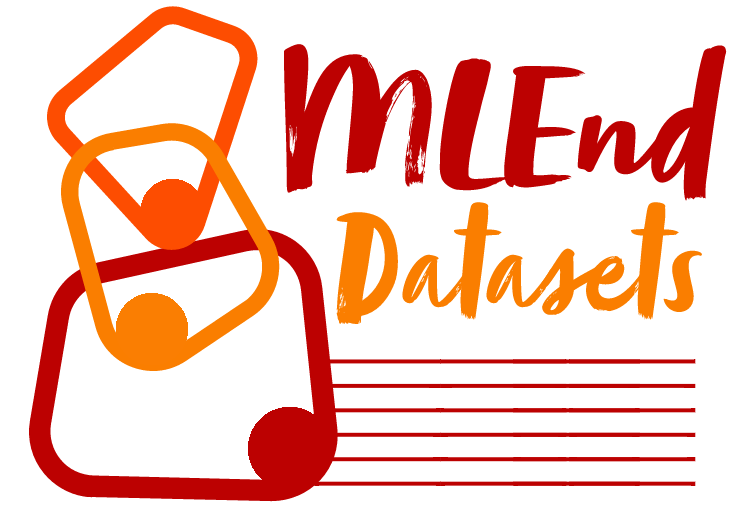spkit.io.read_hdf¶
- spkit.io.read_hdf(file_name, fs=25000, max_volt=1000, base_key='Data', signal_hkeys=['Recording_0', 'AnalogStream', 'Stream_0'], signal_key='ChannelData', info_key='InfoChannel', verbose=False, return_all=False, ch_axis=0)¶
Reading HDF File
Reading HDF File with default setting for MEA HDF files
Hierarchical Data Format
- Parameters:
- file_name: str,
full path of hdf file
- fs: int, (default=25KHz)
sampling frequency
- max_volt: scalar, (default=1000)
used while scaling the voltage of signal. It is the maximum voltage of stimulus.
If max_volt=None, no scalling is performed and raw values are returned,
Default datatype of signal recoridng is usually ‘int32’, which leades to range from -32768 to 32767
if max_volt is not None, then return signal values will be float32 and from -max_volt to max_volt
- base_key: str, default=’Data’
First key of Hierarchical formatting
- signal_hkeys: list of str,
default=[‘Recording_0’,’AnalogStream’,’Stream_0’]
Sequence of keys, where signal of each recorded channel is stored.
Exclude the final key of signals
- signal_key: str, default=’ChannelData’
Final key for signals
- info_key: str, default=’InfoChannel’
key for channel information, stored in signal_hkeys, for each channel
- verbose: bool
To display file and signal info
- return_all,bool, Default=False
- ch_axis: int {0,1},default=0
if 0: shape of X (nch, n) if 1: shape of X (n,nch)
- Returns:
- Xarray of (n_ch,n)
n_ch = number of channels (i.e. 60), n number of samples, (if ch_axis=0)
if keys to hierarchical is given correctly, else file object is returned as X
- fs:int,
Sampling frequency, same as passed to function
- ch_labels: list of labels
labels of each channel, if correct keys are provided, else, either None,
or info of each channel is returned
Examples
>>> import numpy as np >>> import matplotlib.pyplot as plt >>> import requests >>> import spkit as sp >>> path = 'https://spkit.github.io/data_samples/files/MEA_Sample_North_1000mV_1Hz.h5' >>> file_name= 'MEA_Sample_North_1000mV_1Hz.h5' >>> req = requests.get(path) >>> with open(file_name, 'wb') as f: f.write(req.content) >>> fs = 25000 >>> X,fs,ch_labels = sp.io.read_hdf(file_name,fs=fs,verbose=1) >>> # General Example >>> # file_name = 'full_accessible_path/to_hdf_file.hdf' >>> # X,fs,ch_labels = sp.io.read_hdf(file_name)