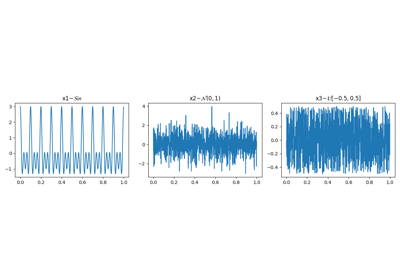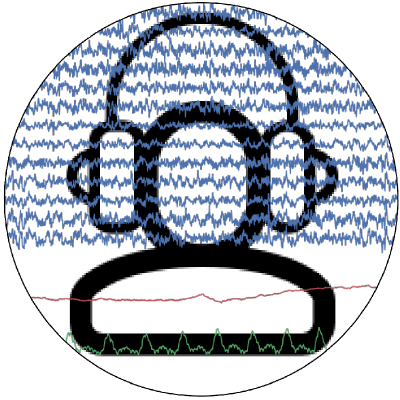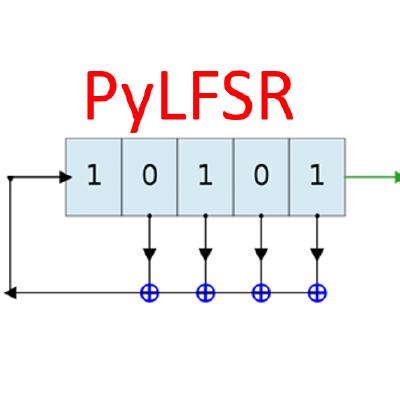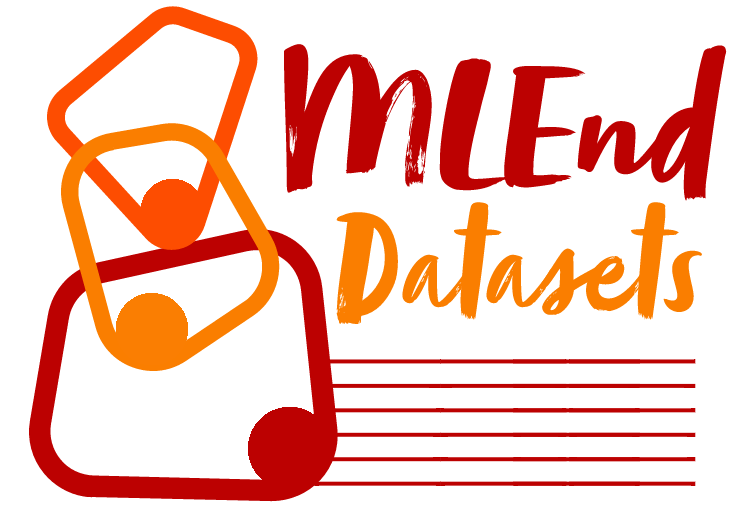spkit.utils.ProgBar_JL¶
- spkit.utils.ProgBar_JL(i, N, title='', style=2, L=50, selfTerminate=True, delta=None, sym='▓', color='blue')¶
Progress Bar : Utilities - Compatible with JupyterLab/Jupyter-Notebook
Progress Bar
▇ ▓ ▒ ░ ▉
- Parameters:
- i: int, float
current index
- N: int, float,
Final number
- sym: symbol, default=’▓’
symbol as bar {▇ ▓ ▒ ░ ▉}
- color: str,
one of {‘green’,’blue’,’cyan’,’red’,’yellow’}
- title: str,
title to show end of the bar
- style: int, {1,2}, default=2
different styles
- L: int {100,50}
length of Bar
- selfTerminate: bool, default=True
if i>N, it terminates
- Returns:
- displaybars
See also
Examples
>>> #sp.utils.ProgBar_JL >>> import time >>> import numpy as np >>> import spkit as sp >>> N = 340 >>> for i in range(N): >>> sp.utils.ProgBar_JL(i,N, style=2,sym='▓',color='blue',title='example-1') 100%|▓▓▓▓▓▓▓▓▓▓▓▓▓▓▓▓▓▓▓▓▓▓▓▓▓▓▓▓▓▓▓▓▓▓▓▓▓▓▓▓▓▓▓▓▓▓▓▓▓▓|340\340| example-1 Done!