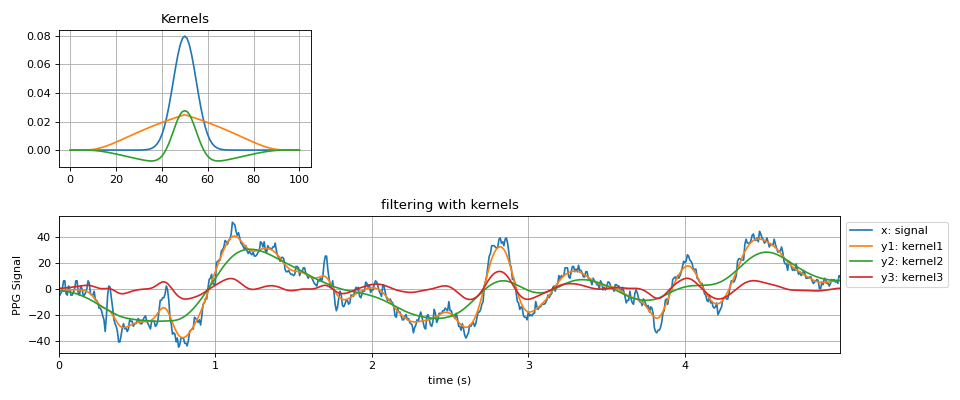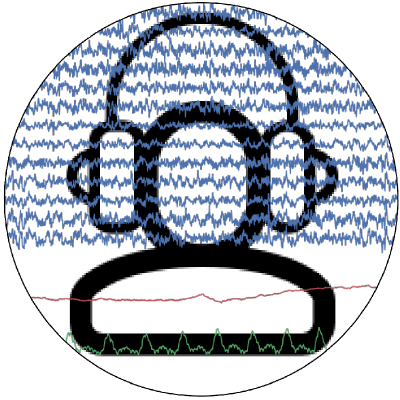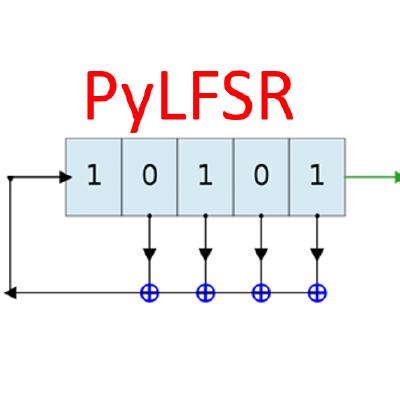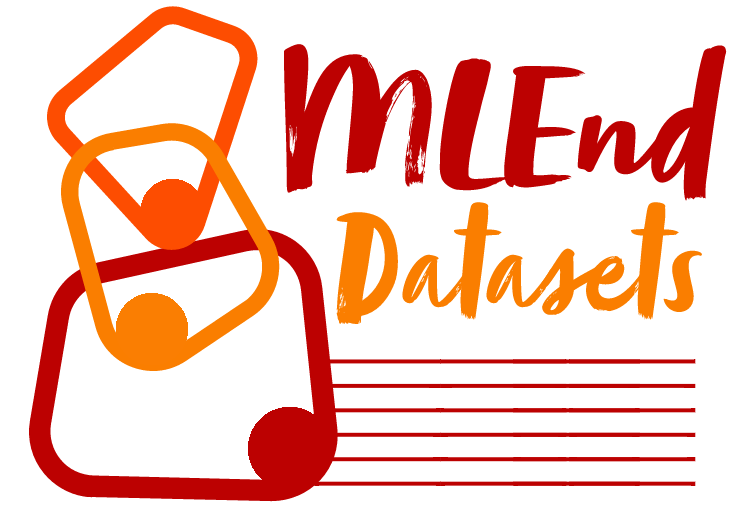spkit.filter_with_kernel¶
- spkit.filter_with_kernel(X, kernel, iterations=1, mode='same')¶
Smoothing/Sharpening using given kernel and 1d-ConvFB
Smoothing/Sharpening using given kernel and 1d-ConvFB
Smoothing/Sharpening depends on kernel
- Parameters:
- Xarray,
input signal single channel (n,) or multi-channel, channel axis should be 1 shape ~ (n,ch)
- kernelcustamised kernel for
- iterations: int, >=1, repeating gaussian smoothing iterations times
- mode: convolution mode in {‘same’,’valid’,’full’}, ‘same make sense’
- Returns:
- Yprocesed signal
See also
filter_smooth_sGolaySmoothing signal using Savitzky-Golay filter
filter_smooth_gaussSmoothing signal using Gaussian kernel
filter_smooth_mollifierSmoothing signal using Mollifier
filter_XSpectral filtering
Examples
#sp.filter_with_kernel import numpy as np import matplotlib.pyplot as plt import spkit as sp x,fs = sp.data.ppg_sample(sample=1) x = x[:int(fs*5)] x = x - x.mean() t = np.arange(len(x))/fs kernel1 = sp.gaussian_kernel(window_length=101,sigma_scale=10) kernel2 = sp.friedrichs_mollifier_kernel(window_size=101,s=1,p=1) kernel3 = (kernel1 - kernel2)/2 y1 = sp.filter_with_kernel(x.copy(),kernel=kernel1) y2 = sp.filter_with_kernel(x.copy(),kernel=kernel2) y3 = sp.filter_with_kernel(x.copy(),kernel=kernel3) plt.figure(figsize=(12,5)) plt.subplot(212) plt.plot(t,x,label='x: signal') plt.plot(t,y1,label='y1: kernel1') plt.plot(t,y2,label='y2: kernel2') plt.plot(t,y3,label='y3: kernel3') plt.xlim([t[0],t[-1]]) plt.xlabel('time (s)') plt.ylabel('PPG Signal') plt.grid() plt.legend(bbox_to_anchor=(1,1)) plt.title('filtering with kernels') plt.subplot(231) plt.plot(kernel1,label='kernel1') plt.plot(kernel2,label='kernel2') plt.plot(kernel3,label='kernel3') plt.title('Kernels') plt.grid() plt.tight_layout() plt.show()