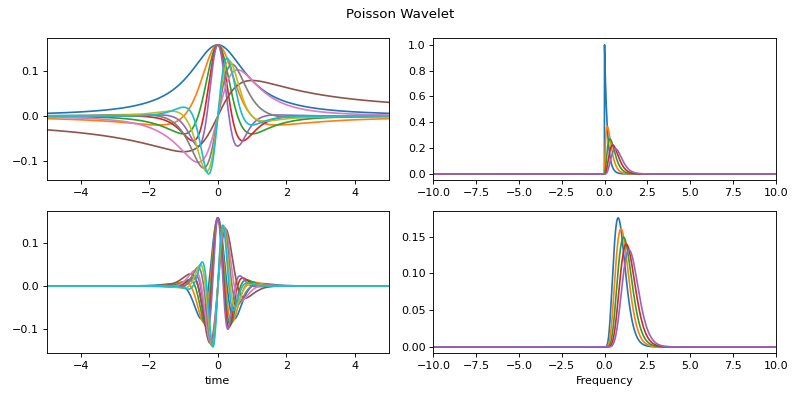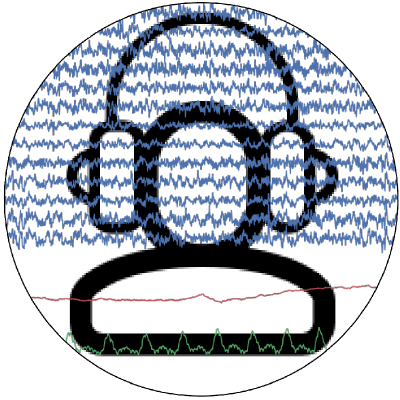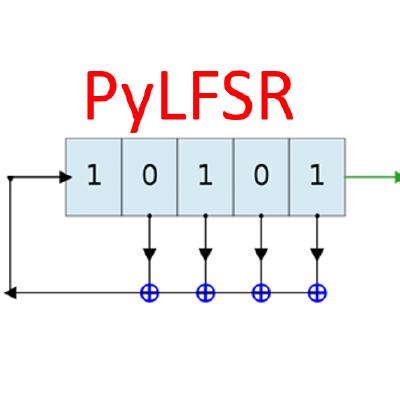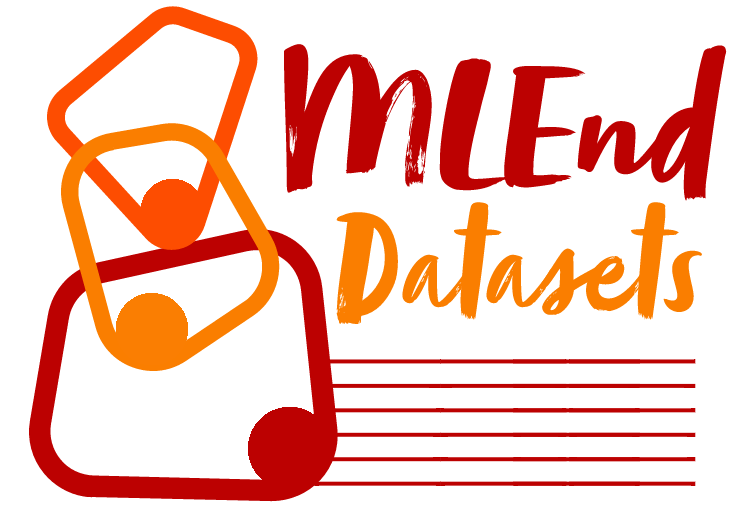spkit.cwt.PoissonWave¶
- spkit.cwt.PoissonWave(t, f=1, n=1, method=3)¶
Poisson Wavelet
Type 1 (n): Method=1
\[ \begin{align}\begin{aligned}\psi(t) &= \left(\frac{t-n}{n!}\right)t^{n-1} e^{-t}\\\psi(w) &= \frac{-jw}{(1+jw)^{n+1}}\end{aligned}\end{align} \]where Admiddibility const \(C_{\psi} =\frac{1}{n}\) and \(w = 2\pi f\)
Type 2: Method=2
\[ \begin{align}\begin{aligned}\psi(t) &= \frac{1}{\pi} \frac{1-t^2}{(1+t^2)^2}\\\psi(t) &= p(t) + \frac{d}{dt}p(t)\\\psi(w) &= |w|e^{-|w|}\end{aligned}\end{align} \]where
\[ \begin{align}\begin{aligned}p(t) &=\frac{1}{\pi}\frac{1}{1+t^2}\\w &= 2\pi f\end{aligned}\end{align} \]Type 3 (n): Method=3
\[ \begin{align}\begin{aligned}\psi(t) &= \frac{1}{2\pi}(1-jt)^{-(n+1)}\\\psi(w) &= \frac{1}{\Gamma{n+1}}w^{n}e^{-w}u(w)\end{aligned}\end{align} \]where
Unit step function
\[ \begin{align}\begin{aligned}u(w) &= 1 \quad \text{ if $w>=0$ }\quad \text{else } 0\\w &= 2\pi f\end{aligned}\end{align} \]- Parameters:
- t: 1d array,
time span array corresponding to signal for analysis,
must be centered at 0
- f: 1d array,
frquency array for wavelet analysis
- n: int, array, default=1
array of integers
np.arange(100), [scale value]
- method: {1,2,3}, default=3
method to select the type of Poisson wavelet computations method = 1,2,3, different implementation of Poisson funtion, default 3 keep the method=3, other methods are under development and not exactly compatibile with framework yet,
- Returns:
- wttime-domain wavelet(s)
- wffrequency-domain wavelet(s)
See also
Notes
Method 3 produces more stable results It is efficient and easy to use
ScalogramCWTwith wType==’Poisson’ code:XW,S = ScalogramCWT(x,t,fs=fs,wType='Poisson',method = 3,PlotPSD=True)
References
wikipedia - https://en.wikipedia.org/wiki/Poisson_wavelet
Examples
#sp.cwt.PoissonWave import numpy as np import matplotlib.pyplot as plt import spkit as sp fs = 100 #sampling frequency t = np.linspace(-5,5,fs*10+1) #time f = np.linspace(-10,10,2*len(t)-1) #frequency range #f = np.linspace(-fs//2,fs//2,2*len(t)) #frequency range n1 = np.arange(5) n2 = np.arange(5,10) wt1,wf1 = sp.cwt.PoissonWave(t,f=f,n=n1,method=3) wt2,wf2 = sp.cwt.PoissonWave(t,f=f,n=n2,method=3) plt.figure(figsize=(10,5)) plt.subplot(221) plt.plot(t,wt1.T.real,label='real') plt.plot(t,wt1.T.imag,'-',label='image') plt.xlim(t[0],t[-1]) plt.subplot(222) plt.plot(f,abs(wf1.T)) plt.xlim(f[0],f[-1]) plt.subplot(223) plt.plot(t,wt2.T.real,label='real') plt.plot(t,wt2.T.imag,'-',label='image') plt.xlim(t[0],t[-1]) plt.xlabel('time') plt.subplot(224) plt.plot(f,abs(wf2.T)) plt.xlim(f[0],f[-1]) plt.xlabel('Frequency') plt.suptitle('Poisson Wavelet') plt.tight_layout() plt.show()